Hey TyGamer4YT,
It sounds like you've almost got it set up correctly, with your updated 1.20.3 versions of Wurst and the Fabric API placed in your mods folder. However, if I understand correctly, you didn't create a new Fabric Loader profile after updating from 1.20.2?
This could mean that you're actually launching vanilla Minecraft 1.20.3, where the Fabric Loader is not actually running and thus ignoring all of your mods. In that case, I'd recommend that you run the Fabric installer again, let it create the new profile for you, and then launch the game using that profile. This will ensure that Fabric Loader is active and that the Wurst Client and Fabric API can both be loaded.
If the game still looks like vanilla Minecraft after doing that, it's possible that your mods folder might be placed in the wrong directory. The full path should look something like this: C:\Users\[Your Name]\AppData\Roaming\.minecraft\mods.
If you've done all this and it's still loading vanilla Minecraft, it would be helpful for further troubleshooting to determine if the game is launching pure vanilla Minecraft, or if it's launching Fabric with no mods. If it is Fabric, you should see "Fabric (Modded)" at the bottom of the title screen, like this:
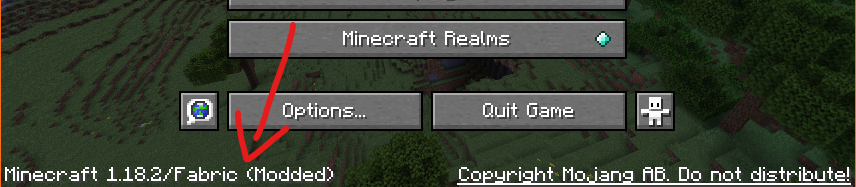
Let me know if you run into any more trouble, happy to help you get it sorted out!
Best of luck.